Vector Portrait
Software: Illustrator, Photoshop
I took a photo which includes hands and glasses in order to learn and practice more technologies, but I forgot to reveal my ears. XD

Vector Portrait – photo
Secondly, I retouched the photo in photoshop. Using the posterize effect to help me to determine highlight and shadow areas.

Vector Portrait – posterize
Through this assignment, I learned how to identify 3 tones – mid-tone, highlights and shadows. I mainly used Pen tool, Smooth Tool, Paintbrush Tool and Blob Brush Tool to complete this artwork. Not only was I more familiar with these tools but also learned a lot of useful technologies such as drawing iris and glasses, creating brushes (hair, eyelash) and using envelop distort to adjust patterns (sleeves, neckline).
The most challenges are mouth and hands. In the mouth part, I spend a large amount of time to make it seems normal. Before I drew hands, I though many ways. Finally, I figured out a way is to draw the contour of hands and add some highlights and shadows.
Lastly, I drew some lines to increase wrinkles of clothes and hands.

Vector Portrait – original color
In this assignment, I learned an interesting convenient function which is using the Recolor Artwork Panel to change the entire color. I made a different color of the portrait!

Vector Portrait – alternative color
This post is one of my assignment from GDPW program at Humber College.
the original link:
https://yiwen0128.wordpress.com/2018/04/19/vector-portrait/

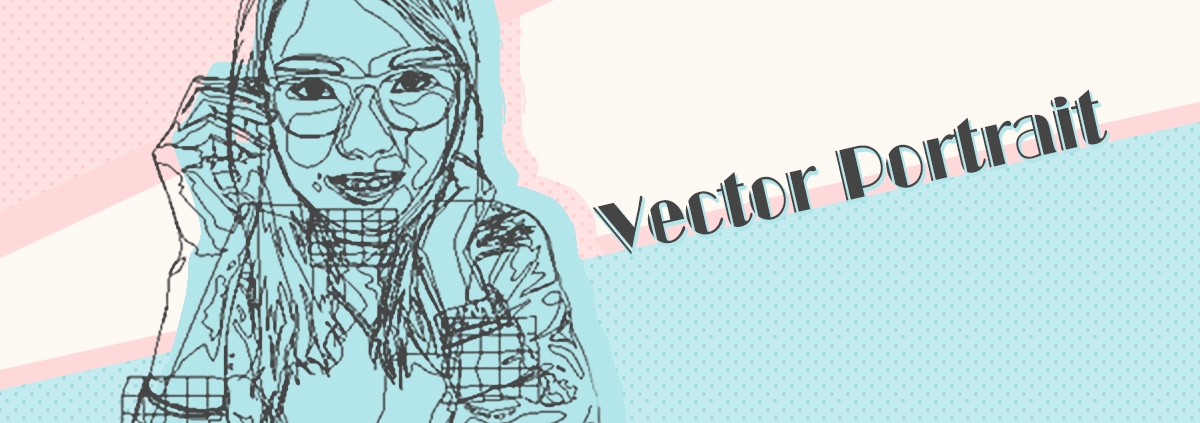 Yiwen Wang
Yiwen Wang Yiwen
Yiwen  Yiwen
Yiwen  Yiwen
Yiwen  Yiwen
Yiwen 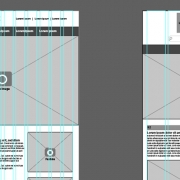 Yiwen
Yiwen  Yiwen
Yiwen Yiwen
Yiwen
Leave a Reply
Want to join the discussion?Feel free to contribute!